
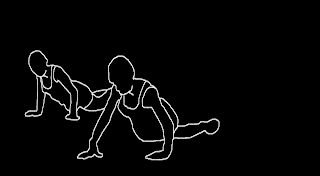

Now I have completed my sections and had my class crit I am pleased with my final outcomes. I feel that by not using the chalk smear was the right move. The reason that I think this is because I spent a long time searching for brushes that gives an effect and by adding a smear I loose the effect that the brush gives. Also I feel that by not adding buildings behind my Saul bass style sequence I have made a right move because if I went in the style of another person I would be moving away from the style I intended it to be in. but I feel that by adding a floor was the right way to go because it adds depth to the sequence.
By doing this rotoscoping project I have learned a lot more about combining software to created different outcomes. Examples of this are creating a PSD from a MOV through QuickTime. I feel that this will help me a lot in the future. Also I feel that by filming the footage as a group and planning the layout that I have furthered my knowledge of teamwork. Also with the filming of this project I have furthered my knowledge of filming and possible camera angles.
In conclusion I am very happy with my finished outcomes of the rotoscoping project. I have learned a number of new skills that I find very helpful and that will be very useful in the future. And I also feel that I have learned a lot more about filming, tracing and animation.


















