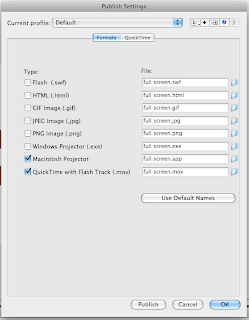
Then there is the process of creating the autorun with a .inf file and to have the icon showing on the pc as the usb stick icon. You use this code in the file
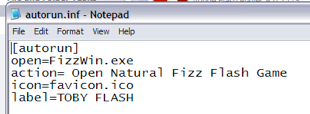 it works like this ...
it works like this ...• Open – this is the name and extension of the file that the system needs to open
• Action – this is the description of what to do in the autorun window
• Icon – this is the favicon that needs to display
• Label – is what the usb stick is labelled as
the thing is that there is only auto run for pc and not mac. When on the pc the way it looks when it autoruns is like this...
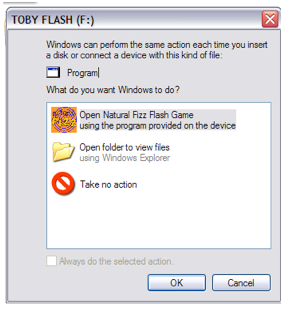
it does not start its self because this is the cloesest you can get to autorunning
Then once you have your system sorted out it is time to hide the files like this
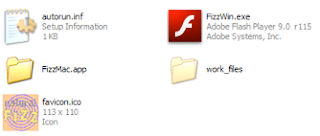 Therefore when you turn off the viability of hidden files in the control panel of the PC all you will see is the projector files
Therefore when you turn off the viability of hidden files in the control panel of the PC all you will see is the projector files

No comments:
Post a Comment