After doing my interview yesterday I am happy with how it went, it was also very helpful having mat there with the boom mike. The reason that I say this is because it is a lot easier to reassure the interviewee about how it is going to work.
Seeing as only one of my subjects turned up I only have one podcast to make. But I already know it will be difficult because I know my subject goes "erm" a lot, so trying to cut them out and make the sequence seem on going will be hard.
Now I have captured the footage I have to start the task of creating subclips for each question. This wont be so hard because I made sure while filming i didn't just jump from question to question, I made shure that i left gaps. Also I have no fear that when it comes to making my sequence that I have not enough footage becuse I filmed my subject from three diffrent angles and asked all questions on each angle. This ment my subject gave diffrent answers each time I changed angles.
By using all of these techniques I hope that I have made the editing process easier of myself.
Thursday, 30 April 2009
Sunday, 26 April 2009
Question Load 2 - Looking Back On Being A Student At SDC Access Now I'M at UNI
This question is my second master question for me to make it more precised to the interviewee about there time under the access course. Here are my questions....
- How do you feel that the access course has prepared you for uni ?
- How do you feel that the access course has changed your life?
- How in comparison do you feel the access course was against uni?
- How do you feel you are doing at uni now you have taken the access course?
- How do you find the amount of time you put in at uni compared to the access course?
- Now you are at uni looking back on the access course what would you say to someone who is planning to take the access course?
Friday, 24 April 2009
Question Load 1 - How I Felt About Returning College & Learning
This question is the master question for me to make it more precised to the interviewee about there time under the access course. Here are my questions....
- When returning to college how did you feel ?
- When it come to choosing your course, how did you find choosing it?
- How did you feel about learning at a college with young students?
- How did you feel about the idea of being a student again?
- How did you feel about the possible amount of work you would have?
- What were your feelings about balancing learning with your life?
- What made you want to return to college?
Wednesday, 22 April 2009
Edits in Interviews
After being asked to identify how many edits their are in news interviews in BBC One 6 0'clock news then for southeast today
- BBC 6 O'clock - Coal Stations (2 min) - 23 Edits, 4 being interview edits
- South East Today - IVF Boost (3 min) - 14 Edits, 4 being interview edits
- Meridian Tonight - Road & Rail (2.30 min) - 16 Edits
- ITV News - Social Services Take Pensioner (3 min) - 11 Edits
Monday, 20 April 2009
New Project - podcasting
After being set our new project that is podcasting I am becoming interesting in the media that is podcasting. The only podcast that I have listened to is that of audio therefore i am not very weary of how video podcast are blended and so on. This means that i am going to find this project very interesting and it will be nice to recap on my final cut skills
Wednesday, 15 April 2009
Evaluation
Now i have finished the project i am pleased with the outcome and my end product of flash. looking back on the project i feel that i need to look at what i am pleased with and what i am not. The first i am going to look at what i am not pleased with that includes the fact that there were so many diffrent codes for one action it can be very confusingly which ones work. This can set you back when you are working. Looking at the the animation an finding elements that i am pleased are objects such as the running legs, the spinning bottle and the eye brows going up and down. the reason that i find these animations the best is because the actions used combined with the use of sound.
Looking back at that project as a whole and looking at what i have learned i have many useful techniques. These includes my research giving ideas because where i watched rather good i gave me the idea of moving body parts on a axis in flash. I have also learned how to created moving buttons, load movies into target, quit, full screen/window, mute and un-mute. All of these techniques i have found very useful and i am much more confident with flash now.
Looking back at that project as a whole and looking at what i have learned i have many useful techniques. These includes my research giving ideas because where i watched rather good i gave me the idea of moving body parts on a axis in flash. I have also learned how to created moving buttons, load movies into target, quit, full screen/window, mute and un-mute. All of these techniques i have found very useful and i am much more confident with flash now.
Finished, Published, Autorun and Hidden
I have now finished my project and it has come round to the task of publishing both a mac .app and a windows .exe this is easy once you know how. Simply go to file, publish settings, select mac & pc then click publish.
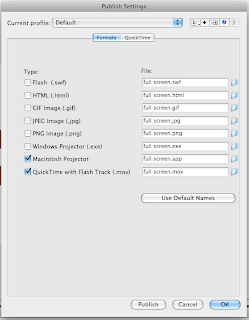
Then there is the process of creating the autorun with a .inf file and to have the icon showing on the pc as the usb stick icon. You use this code in the file
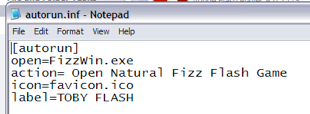 it works like this ...
it works like this ...
• Open – this is the name and extension of the file that the system needs to open
• Action – this is the description of what to do in the autorun window
• Icon – this is the favicon that needs to display
• Label – is what the usb stick is labelled as
the thing is that there is only auto run for pc and not mac. When on the pc the way it looks when it autoruns is like this...
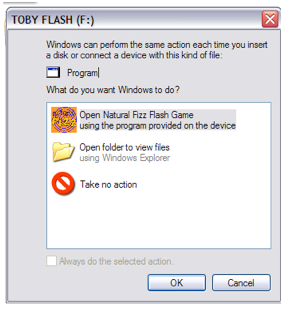
it does not start its self because this is the cloesest you can get to autorunning
Then once you have your system sorted out it is time to hide the files like this
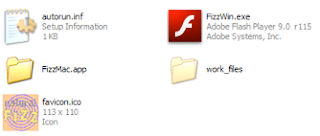 Therefore when you turn off the viability of hidden files in the control panel of the PC all you will see is the projector files
Therefore when you turn off the viability of hidden files in the control panel of the PC all you will see is the projector files
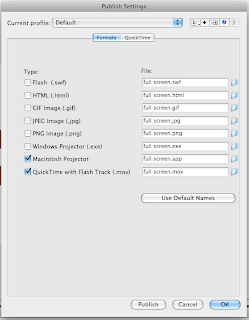
Then there is the process of creating the autorun with a .inf file and to have the icon showing on the pc as the usb stick icon. You use this code in the file
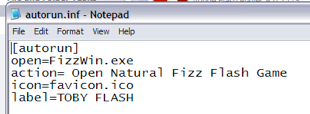 it works like this ...
it works like this ...• Open – this is the name and extension of the file that the system needs to open
• Action – this is the description of what to do in the autorun window
• Icon – this is the favicon that needs to display
• Label – is what the usb stick is labelled as
the thing is that there is only auto run for pc and not mac. When on the pc the way it looks when it autoruns is like this...
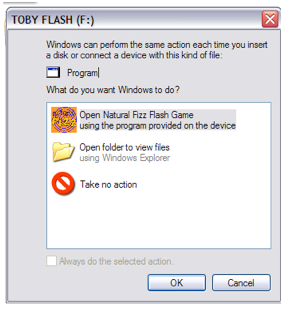
it does not start its self because this is the cloesest you can get to autorunning
Then once you have your system sorted out it is time to hide the files like this
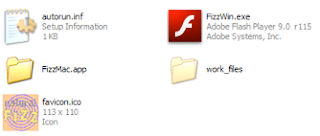 Therefore when you turn off the viability of hidden files in the control panel of the PC all you will see is the projector files
Therefore when you turn off the viability of hidden files in the control panel of the PC all you will see is the projector files
Tuesday, 14 April 2009
Mute Problems
As i can see my project nearly completed in a short distance there is only one thing getting in my way and that it the mute button. It works but only on that scene and as soon as it starts a new scene the sound does as well. After looking on many different sites and finding diffrent codes that i could not get to work i thought i would see how my class mates were getting on by looking at there blogs, where i found my solution on Aliter's blog with the code for a mute button. At first i had problems but after talking to him it was explained like this...
put this piece of code at the very top of your action script frame
_root.globalSound = new Sound();
then when you write the code for your mute and un-mute button i used this code
mute.onRelease=function(){
muted = false;
if(muted == false){
_root.globalSound.setVolume(0);
muted = true;
}
}
un_mute.onRelease=function(){
if(muted == true){
_root.globalSound.setVolume(100);
muted = false;
}
}
put this piece of code at the very top of your action script frame
_root.globalSound = new Sound();
then when you write the code for your mute and un-mute button i used this code
mute.onRelease=function(){
muted = false;
if(muted == false){
_root.globalSound.setVolume(0);
muted = true;
}
}
un_mute.onRelease=function(){
if(muted == true){
_root.globalSound.setVolume(100);
muted = false;
}
}
Monday, 13 April 2009
Good Material Website
Friday, 10 April 2009
Finished intro
Wednesday, 8 April 2009
Media Re-shoot
I have nearly finished the intro animation in flash but after placing my video for running it dosent look right. This is because i tried moving along with the camera which added to the loss of stability of the footage. So now i have gone out an re shot the footage for running only this time i filmed it using a tripod and used a pannoramic filming technique to capture footage
Monday, 6 April 2009
Background Media
Over the weekend I have planned and collected the background media for my animation. This media includes photos and videos of hedges, walls and doors. The material that was hardest to gather was my idea of the door shutting on its own for me to place an animation over the top of the character shutting the door. At first I tried shutting the with thread but the penny dropped because the footage would be twice as slow because the frame rate is 12fps and not 24fps(same rate as normal film), so the door shutting would be really slow. So i had the idea that I would stand the camera on a tripod and film footage of me shutting the door. Now I have trimmed the clips so the only footage there is the door shutting itself, then in quicktime i changed the frame rate to see how it would look in flash and decide on a clip. Overall i feel that i have got just the right images and moves for my animation.
Friday, 3 April 2009
Interface & ActionScript

Now i have created the interface and actionscript with basic movies and media i feel that i am ready to go and create the final animation. My interface includes bottle buttons that shakes which are for the three interactions, and other buttons for the animation, drink facts, quit, full screen/window and mute
Thursday, 2 April 2009
Subscribe to:
Comments (Atom)






